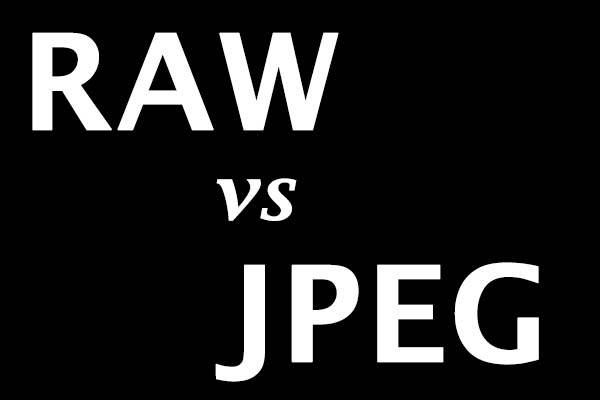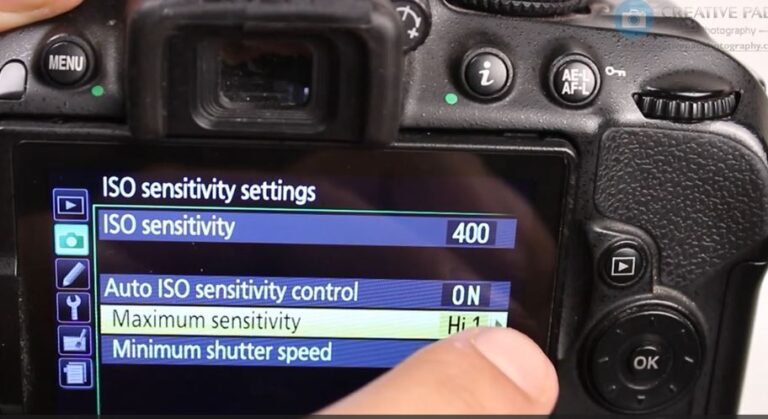Shooting in RAW vs JPEG: Which Format to Shoot in?
- You get a pure uncompressed image that was formed on the sensor, so it’s of the highest quality ( in terms of sharpness, colours, brightness, etc).
- It’s much easier to edit RAW images. This is perhaps the most significant advantage of a RAW image. A lot of times you may not get the shot that you wanted. For example, let’s say you took a shot and it came out overexposed. When it comes to editing such a shot using an editing software like Photoshop or Lightroom, you’ll be able to easily edit it and correct any issues when the format is RAW. Extreme editing on a JPEG image will most likely result in loss of quality. For instance, look at the before and after versions of the shot below:
- The processing time goes up. You may find that your camera takes more time to write an image to the memory card when you shoot in RAW. This can be a bit of a problem in scenarios where you want to take a lot of shots quickly, like wildlife/sports.
- The size of a RAW file is much higher than a JPEG so it occupies more space on your memory card and then on your hard drive on the computer. Though with the modern day capacities of both the cards and hard drives, this issue is not too relevant.
- Not all editing software accept RAW. For instance, in Photoshop, you have to download a plugin that will enable you to open RAW images.
- You have to convert RAW images into JPEG when you have to share them using social networking sites like Facebook and many other applications, which won’t accept RAW images. So this results in an additional step which can be frustrating and time consuming.
So what’s the solution?
There is not a one-stop solution for everyone.
For instance, a very causal and hobbyist photographer, who has only bought a DSLR for shooting family pictures should not really be bothering with all the hassles that come with shooting in RAW. For such a photographer, it’s way easier and quicker to shoot and share images in JPEG .
On the other hand, a complete professional, especially someone who edits and post-processes images thoroughly may want to get the highest possible image quality and hence always shoot in RAW.
A semi-professional photographer may opt to be flexible and shoot in RAW only when the images are of extreme importance.
So you’ll have to find your own sweet spot.
One point which lot of photographers will agree is that if you know you’ll be tweaking the shot a lot in an editing software later on, it’s always advisable to shoot in RAW.
Also, shooting in RAW will make you a more relaxed photographer because you’ll know that if something goes wrong, it can be easily corrected while editing.
So in case you’re not sure, you can opt for the RAW + JPEG option that your camera offers. This will allow you to store the image in both formats, giving you the freedom to choose which ever you want to later on. The only downside would be the space consumed, which as discussed before, is not much of an issue nowadays when you can easily delete something with a click of the mouse.